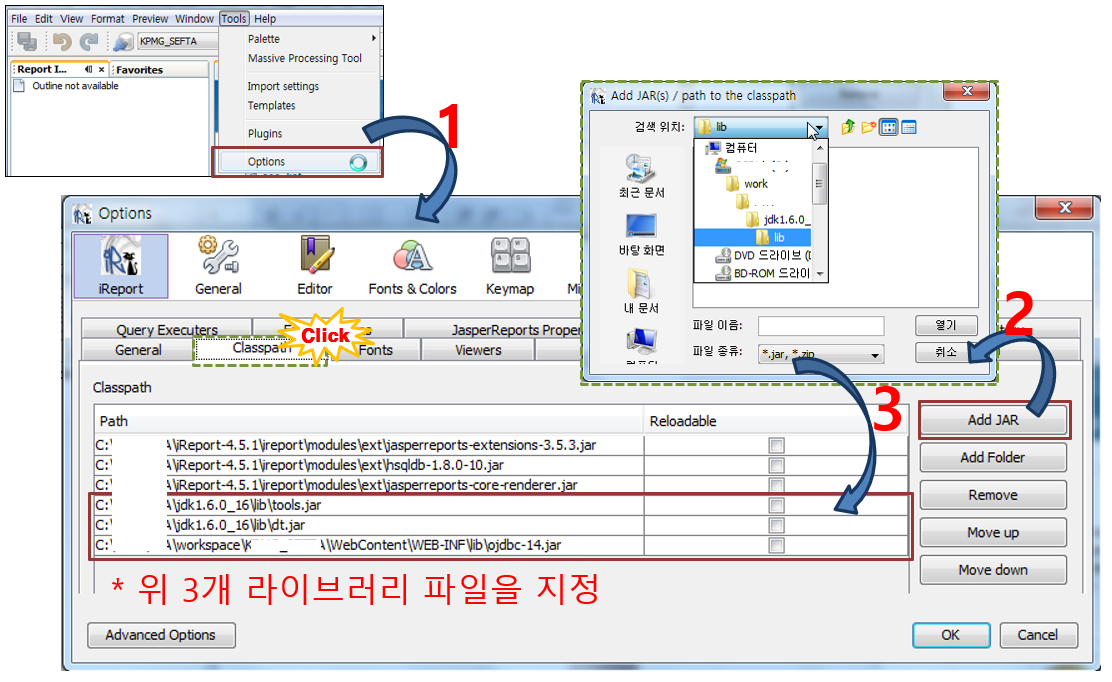import javax.sql.DataSource;
import org.apache.ibatis.session.ExecutorType;
import org.apache.ibatis.session.SqlSessionFactory;
import org.mybatis.spring.SqlSessionFactoryBean;
import org.mybatis.spring.SqlSessionTemplate;
import org.springframework.beans.factory.annotation.Autowired;
import org.springframework.boot.context.properties.ConfigurationProperties;
import org.springframework.context.ApplicationContext;
import org.springframework.context.annotation.Bean;
import org.springframework.context.annotation.Configuration;
import org.springframework.context.annotation.PropertySource;
import org.springframework.jdbc.datasource.DataSourceTransactionManager;
import org.springframework.transaction.PlatformTransactionManager;
import com.zaxxer.hikari.HikariConfig;
import com.zaxxer.hikari.HikariDataSource;
@Configuration
@PropertySource("classpath:/application.properties")
public class DatasourceConfiguration {
@Autowired
private ApplicationContext applicationContext;
@Bean
@ConfigurationProperties(prefix="spring.datasource.hikari")
public HikariConfig hikariConfig() {
return new HikariConfig();
}
@Bean
public DataSource dataSource() throws Exception {
DataSource dataSource = new HikariDataSource(hikariConfig());
return dataSource;
}
@Bean
public SqlSessionFactory sqlSessionFactory(DataSource dataSource) throws Exception {
SqlSessionFactoryBean sqlSessionFactoryBean = new SqlSessionFactoryBean();
sqlSessionFactoryBean.setDataSource(dataSource);
sqlSessionFactoryBean.setConfigLocation(applicationContext.getResource("classpath:mybatis-config.xml"));
sqlSessionFactoryBean.setMapperLocations(applicationContext.getResources("classpath:/mapper/**/*Mapper.xml"));
return sqlSessionFactoryBean.getObject();
}
@Bean(name="batchSqlSessionTemplate")
public SqlSessionTemplate batchSqlSessionTemplate(SqlSessionFactory sqlSessionFactory) {
return new SqlSessionTemplate(sqlSessionFactory, ExecutorType.BATCH);
}
@Bean(name="sqlSessionTemplate")
public SqlSessionTemplate sqlSessionTemplate(SqlSessionFactory sqlSessionFactory) {
return new SqlSessionTemplate(sqlSessionFactory);
}
/**
* 트렌젝션 관리
* @param dataSource
* @return
*/
@Bean
public PlatformTransactionManager transactionManager(DataSource dataSource) {
return new DataSourceTransactionManager(dataSource);
}
}
아래와같이 적용
/**
* DB컨넥션 후 Connection객체를 반환한다.
* @return
* @throws SQLException
*/
private Connection getConnection() throws Exception{
ApplicationContext ctx = ApplicationContextAwareExtends.getApplicationContext();
DataSource dataSource = ctx.getBean(DatasourceConfiguration.class).dataSource();
return dataSource.getConnection();
}'Development > Java' 카테고리의 다른 글
| [Spring Boot] application.properties 값 가져오기 (1) | 2024.05.29 |
|---|---|
| pom.xml sample (0) | 2024.05.03 |
| [spring] log4j 1.x.x 에서 log4j 2.x.x로 변경 (0) | 2022.02.23 |
| logback 취약점에 따른 취약점 조치 (0) | 2021.12.20 |
| log4j 2.x 버전 다운로드 (0) | 2021.12.14 |