생성되어있는 App.js에 컴포넌트를 추가하여 화면을 그리는 간단한 작업을 수행하겠습니다.

src 폴더 하위에 component 폴더를 생성합니다.
새로 생성한 component하위에 3개의 compoent 를 생성할 계획입니다.
- Greeting.js
- Money.js
- Welcome.js
Greeting.js
export default function Greeting(){
return <h2>Greeting!!!</h2>
}Welcome.js
export default function Welcome(){
return <h2>Welcome !!</h2>
}참고. Component를 작성할때 작성 방법
//방법 1
export default function Welcome(){
return <h2>Welcome !!</h2>
}
//방법 2
const Welcome = function(){
return <h2>Welcome !!</h2>
}
export defailt Welcome;
//방법 3
const Welcome = () => {
return <h2>Welcome !!</h2>
}
export defailt Welcome;
이렇게 작성된 두개의 Component를 App.js에서 사용해 보겠습니다.
App.js
import './App.css';
import Greeting from './component/Greeting';
import Welcome from './component/Welcome';
function App() {
return (
<div className="App">
<Greeting />
<Welcome/>
</div>
);
}
export default App;

이번에는 Welcome안에 Money를 넣어서 화면을 구성하도록 하겠습니다.
Moneny.js 를 작성합니다.
export default function Money(){
return <h3>Money</h3>
}Welcome.js를 아래와 같이 수정합니다.
import Money from './Money'
export default function Welcome(){
return (
<h2>Welcome !!</h2>
<Money/>
)
}그리고 저장을 하면 아래와 같이 오류가 발생합니다.

JSX는 return할때 한개의 Object만 return할 수 있습니다.
즉, Welcome의 <h2>와 <Money/> 안에 있는 <h3>가 리턴되어 2개의 Object가 리턴됨으로서 오류가 발생했습니다.
Welcome.js의 코드를 아래와 같이 수정합니다.
import Money from './Money'
export default function Welcome(){
return (
<abcd>
<h2>Welcome !!</h2>
<Money/>
</abcd>
)
}<abcd>를 추가하여 한개의 Object로 변경하여 retrurn되도록 수정하면 정상적으로 화면이 실행됩니다.
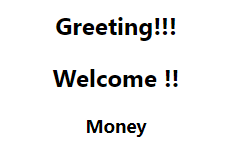
'Web > ReactJS' 카테고리의 다른 글
| #07-01. props의 사용 (0) | 2023.01.01 |
|---|---|
| #06. Event의 작성 (0) | 2022.12.26 |
| #04-01. Component 란? (0) | 2022.12.20 |
| #03-02.폴더 및 파일의 역할 (0) | 2022.12.19 |
| #03-01. Create-react-app 설치 및 오류사항 대응 (0) | 2022.12.19 |